内核的各个子系统已经有大量的跟踪点,如果这些跟踪点无法满足工作中的需求,可以自己手动添加跟踪点。
添加跟踪点有两种方式,一种是仿照`events/`目录下的跟踪点,使用`TRACE_EVENT()` 宏添加。另一种是参考内核目录`samples/trace_events`添加。本文对这两种方式分别进行介绍。
## 使用 TRACE_EVENT 定义 tracepoint
我们仿照`events/timer/timer_start`,添加一个`timer_stat`的跟踪点,获取`start_pid`和`slack`参数。
首先,需要在`include/trace/events/timer.h`头文件种添加名为`timer_stat`的跟踪点。
```c
/**
* timer_stat - ftrace interface timer_stat
* @timer: pointer to struct timer_list
*/
TRACE_EVENT(timer_stat,
TP_PROTO(struct timer_list *timer),
TP_ARGS(timer),
TP_STRUCT__entry(
__field( void *, timer )
__field( int, start_pid )
__field( int, slack)
),
TP_fast_assign(
__entry->timer = timer;
__entry->start_pid = timer->start_pid;
__entry->slack = timer->slack;
),
TP_printk("ftrace interface timer_stat:timer=%p pid=%d slack=%d ",
__entry->timer,__entry->start_pid,__entry->slack)
);
```
`TRACE_EVENT()`宏如下
```c
#define TRACE_EVENT(name, proto, args, struct, assign, print)
DEFINE_TRACE(name)
```
- name:表示跟踪点的名字,如上面的timer_stat。
- proto:表示跟踪点调用的入参的原型,比如`timer`类型为`struct timer_list *`。
- args:表示参数。
- struct:定义跟踪器内部使用的`__entry`数据结构。
- assign:把参数复制到`__entry`数据结构中。
- print:定义输出的格式。
接着在`kernel/kernel/time/timer.c` `debug_activate()`添加`trace_timer_stat()`。
```c
static inline void
debug_activate(struct timer_list *timer, unsigned long expires)
{
debug_timer_activate(timer);
trace_timer_start(timer, expires, timer->flags);
trace_timer_stat(timer);
}
```
重新编译内核后,烧写到设备中,即可看到`sys`节点已经有了新增的跟踪点。
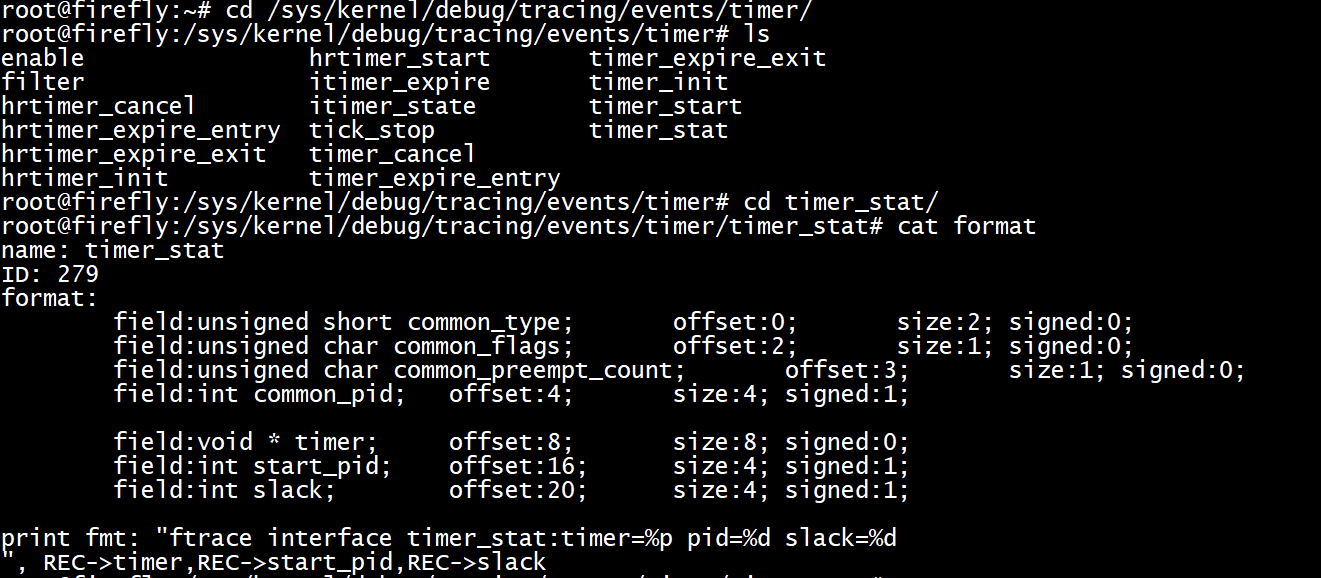
使能跟踪点后,查看trace点的输出。
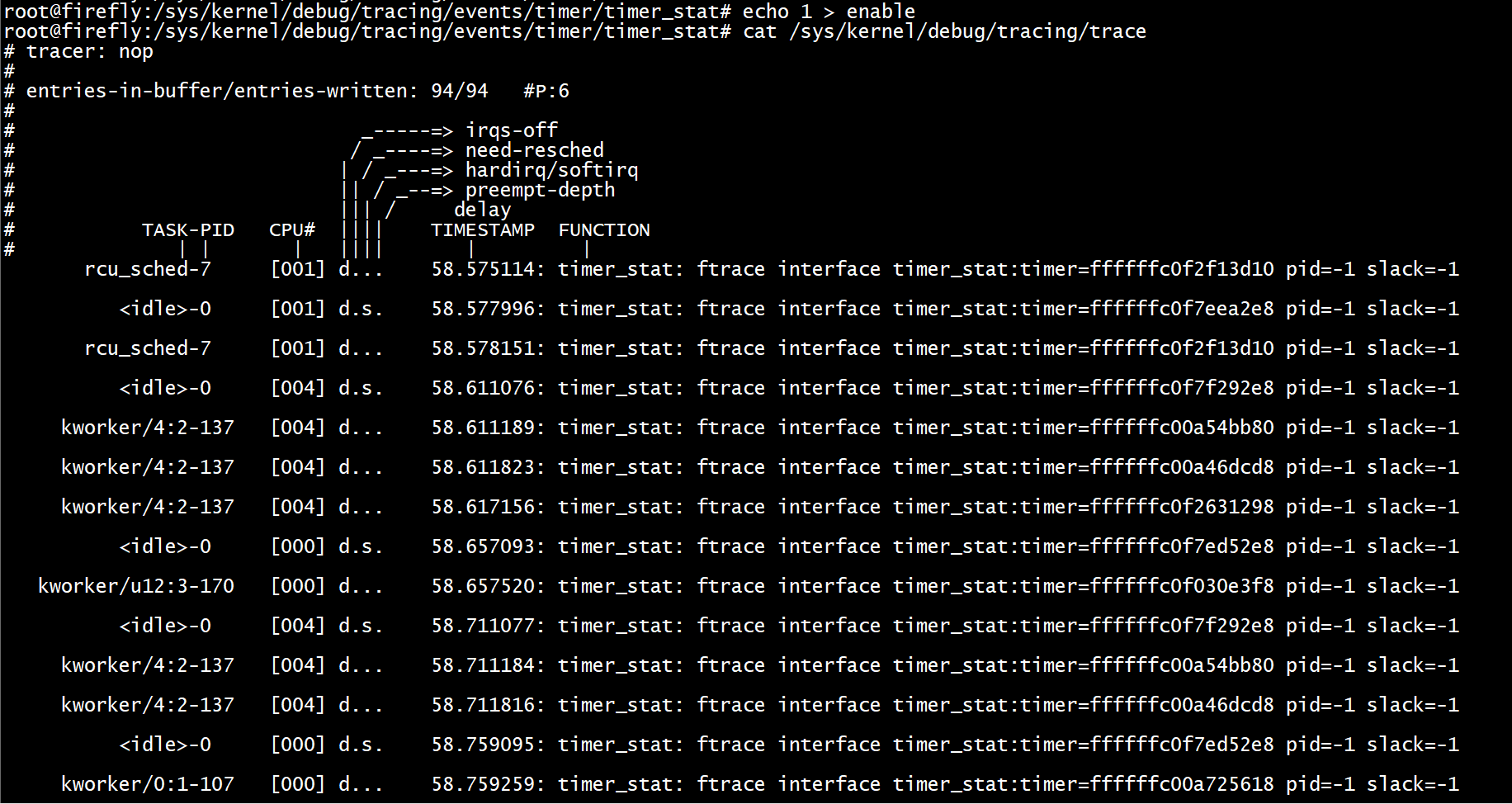
## 编译为独立的ko文件
内核还提供了一个跟踪点的例子,在`samples/trace_events` 目录下。
`trace_event_init()`创建内核线程一个名为`event-sample`内核线程。
```c
static int __init trace_event_init(void)
{
simple_tsk = kthread_run(simple_thread, NULL, "event-sample");
if (IS_ERR(simple_tsk))
return -1;
return 0;
}
```
`kthread_should_stop()`用于创建的线程检查结束标志,并决定是否退出。
```c
static int simple_thread(void *arg)
{
int cnt = 0;
while (!kthread_should_stop())
simple_thread_func(cnt++);
return 0;
}
```
`set_current_state()` 来设置进程的状态,设置为`TASK_INTERRUPTIBLE`表示是可以被信号和`wake_up()`唤醒的,当信号到来时,进程会被设置为可运行。
`schedule_timeout()`将当前task调度出cpu,重新调度间隔为`HZ`。接着`trace_`开头的函数就会依次打印跟踪点的信息。
```c
static void simple_thread_func(int cnt)
{
int array[6];
int len = cnt % 5;
int i;
set_current_state(TASK_INTERRUPTIBLE);
schedule_timeout(HZ);
for (i = 0; i < len; i++)
array[i] = i + 1;
array[i] = 0;
/* Silly tracepoints */
trace_foo_bar("hello", cnt, array, random_strings[len],
tsk_cpus_allowed(current));
trace_foo_with_template_simple("HELLO", cnt);
trace_foo_bar_with_cond("Some times print", cnt);
trace_foo_with_template_cond("prints other times", cnt);
trace_foo_with_template_print("I have to be different", cnt);
}
```
`trace_foo_with_template_simple`跟踪点的实现方式也是使用的`TRACE_EVENT ()`宏,这里不再赘述。
最后将文件编译为ko拷贝到设备上`insmod`后,即可看到`sys`目录下已经有新增的节点。
```bash
cd /home/zhongyi/code/rk3399_linux_release_v2.5.1_20210301/kernel/samples/trace_events
make -C /home/zhongyi/code/rk3399_linux_release_v2.5.1_20210301/kernel/ M=$(pwd) modules
```
```bash
root@firefly:/sys/kernel/debug/tracing# cat available_events | grep sample
sample-trace:foo_bar
sample-trace:foo_bar_with_cond
race:foo_bar_with_fn
sample-trace:foo_with_template_simple
sample-trace:foo_with_template_cond
sample-trace:foo_with_template_fn
sample-trace:foo_with_template_print
power:pstate_sample
```
```bash
root@firefly:/sys/kernel/debug/tracing# cd events/sample-trace/
root@firefly:/sys/kernel/debug/tracing/events/sample-trace# ls
enable foo_bar_with_cond foo_with_template_fn
filter foo_bar_with_fn foo_with_template_print
foo_bar foo_with_template_cond foo_with_templ_simple
root@firefly:/sys/kernel/debug/tracing/events/sample-trace# echo 1 > enable
root@firefly:/sys/kernel/debug/tracing/events/sample-trace# cat /sys/kernel/debug/tracing/trace
```
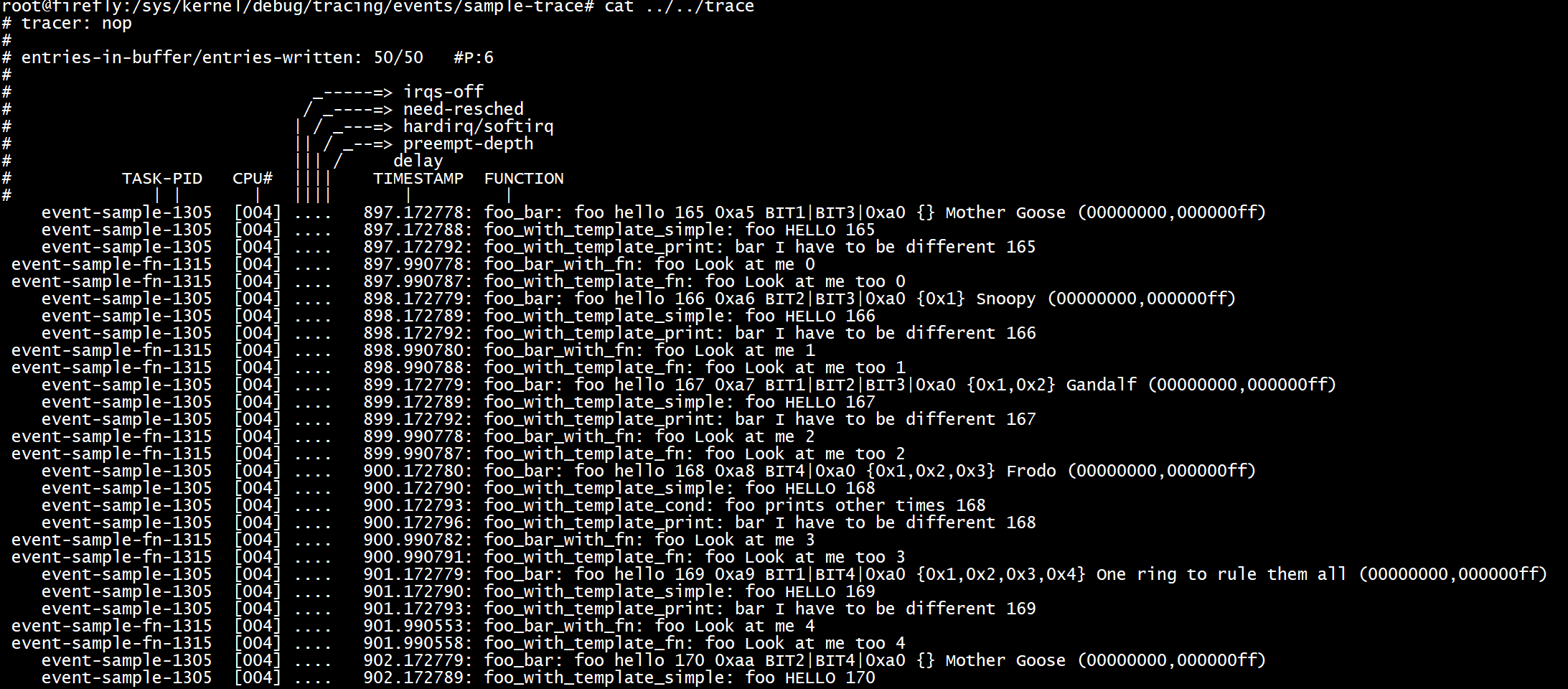
## TRACE_EVENT_CONDITION()
在某些情况下,跟踪点只有在某个条件发生时才会被调用,类似于
```c
if (cond)
trace_foo();
```
`TRACE_EVENT_CONDITION()`宏就是这个作用,它和`TRACE_EVENT()`相比只是在参数中多加了一个cond条件。`TP_CONDITION()`会对条件做个判断。
```c
TRACE_EVENT(name, proto, args, struct, assign, printk)
TRACE_EVENT_CONDITION(name, proto, args, cond, struct, assign, printk)
```
详细使用方法可以参考`trace-events-sample.h`。
## TRACE_EVENT_FN()
`TRACE_EVENT_FN()`是在跟踪点使能前和使能后分别打印一些信息。相比于`TRACE_EVENT()`,`TRACE_EVENT_FN()`多了两个参数`reg`和`unreg`,
```c
TRACE_EVENT(name, proto, args, struct, assign, printk)
TRACE_EVENT_FN( name, proto, args, struct, assign, printk, reg, unreg)
```
`reg` 和`unreg`原型为
```c
void reg(void)
```
`reg`函数在跟踪点使能前打印,`unreg`函数在跟踪点使能后打印。`reg` 和`unreg`可以根据实际情况置其中一个为NULL,也可以全部置为NULL。
详细使用方法可以参考`trace-events-sample.h`。
## 本文参考
samples/trace_events
页面更新:2024-05-14
本站资料均由网友自行发布提供,仅用于学习交流。如有版权问题,请与我联系,QQ:4156828
© CopyRight 2008-2024 All Rights Reserved. Powered By bs178.com 闽ICP备11008920号-3
闽公网安备35020302034844号